A minimal Arch Linux installation with Gnome. My notes.
Arch Linux is extremely well documented so I highly recommend to read the Arch installation guide. This guide installs the Gnome desktop environment, but one can easily swap Gnome for i3 or another desktop environment, or leave it all together. This is the procedure I used for installing Arch on a Thinkpad t460s, t490s and a Dell Precision 5550.
Partitioning
Checkout the current partition scheme and the name of the harddrive(s)
Determine how you want to partition the disk. I do not use anything fancy (yet).
- a EFI boot partition and an ext4 root partition
- an encrypted root
| device | size | purpose |
|---|---|---|
| /dev/nvme0n1p1 | 500 MB - 1 GB | boot |
| /dev/nvme0n1p2 | remainder | encrypted root |
Let's go ahead and delete the existing partitions and create new partitions.
1fdisk /dev/nvme01
2fdisk d # delete until no partitions are left
3fdisk n # boot partition, type +512M for size
4fdisk n # for root partition, remainder of disk
5fdisk t L 1 # set to EFI
6fdisk p # check
7fdisk w # write
Optional: if you need a swap partition just create an extra partition and prepare it as follows:
Encrypt and mount
To encrypt the root partion with Luks:
Source: https://wiki.archlinux.org/index.php/Dm-crypt/Encrypting_an_entire_system#LUKS_on_a_partition
Set filesystem to ext4 and mount it:
Make filesystem for boot and mount
Bootstrap
Create fstab
Now chroot into the newly mounted root:
Set time zone:
Edit /etc/locale.gen and uncomment en_US.UTF-8 UTF-8 and other needed locales.
Generate the locales by running:
Create the locale.conf(5) file, and set the LANG variable accordingly:
Create the hostname file:
1/etc/hostname
2myhostname
3
4/etc/hosts
5127.0.0.1 localhost
6::1 localhost
7127.0.1.1 myhostname.localdomain myhostname
Grub
This step is the most exciting. We need to create a ramdisk to configure early userspace. See here: https://en.wikipedia.org/wiki/Initial_ramdisk
- We need to make sure to add an encrypt hook before the filesystem is loaded
- We need to add the video driver so it starts before GDM (only for Gnome users)
Which videodriver to add? See here: https://wiki.archlinux.org/index.php/Kernel_mode_setting#Early_KMS_start
Edit /etc/mkinitcpio.conf:
- HOOKS: add the word "encrypt" just before "filesystems"
- MODULES: add the video driver
Leave the rest of the file in tact.
1vim /etc/mkinitcpio.conf
2# only change this:
3MODULES=(i915)
4HOOKS=(base udev autodetect keyboard keymap consolefont modconf block encrypt filesystems fsck)
Next generate the ramdisk:
Now install Grub:
1grub-install --target=x86_64-efi --efi-directory=/boot --bootloader-id=GRUB
2# if you didn't configure encryption, you should mount the EFI partition in /boot/efi and also set --efi-directory=/boot/efi
Edit the grub conf to point to the encrypted root.
Here is a screenshot from my grub config. I also changed the order as you can see.
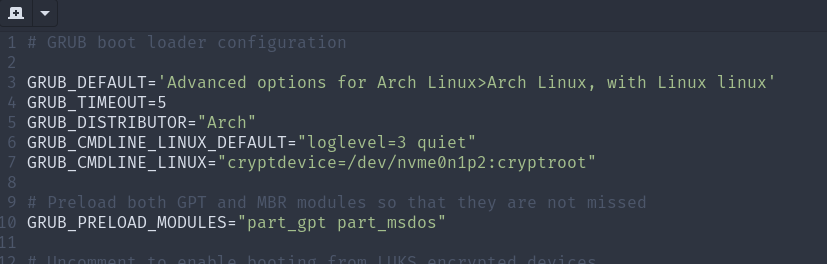
1
Generate grub:
Add user and desktop environment
1passwd
2useradd -mg users -G wheel,storage,power -s /bin/bash jacqueline
3passwd jacqueline
4pacman -S xorg xorg-server gnome zsh cmake git neofetch jq ansible
5systemctl enable gdm.service
6systemctl enable NetworkManager.service
7systemctl enable dhcpcd
Now reboot into Gnome.
Summary
Add an extra encryption key
If you regret your disk encryption key, you can easily set another one:
1sudo cryptsetup luksDump /dev/nvme0n1p2
2sudo cryptsetup luksAddKey --key-slot 1 /dev/nvme0n1p2
History
1ln -sd /usr/share/zoneinfo/Europe/Amsterdam /etc/localtime
2hwclock --systohc
3vim /etc/locale.gen
4locale-gen
5vim /etc/locale.conf
6vim /etc/hostname
7vim /etc/hosts
8vim /etc/mkinitcpio.conf
9mkinitcpio -P
10grub-install --target=x86_64-efi --efi-directory=/boot --bootloader-id=GRUB
11vim /etc/default/grub
12grub-mkconfig -o /boot/grub/grub.cfg
13passwd
14useradd -mg users -G wheel,storage,power -s /bin/bash jacqueline
15passwd jacqueline
16pacman -S xorg xorg-server gnome zsh cmake git neofetch jq ansible
17systemctl enable gdm.service
18systemctl enable NetworkManager.service
19systemctl enable dhcpcd